

Profiles can be accessed by clicking on the icon of the hero's image located at the top left corner of the main screen.
※ Profile editing is only available to the individual, while viewing is accessible to all users.
[Profile Screen]

[Display Avatar]

Clicking on the hero icon allows you to access the [Display Avatar] feature.

In the [Display Avata] feature, you can select your desired hero to display as your avatar.
※ The [Display Avata] feature is only available for selection among the heroes you own.

Upon completing the Avatar Display, your selected avatar will be showcased on your profile, and the hero on the main screen will also be changed accordingly.
[Nickname]

Clicking on the nickname allows you to use the [Name Change] feature.
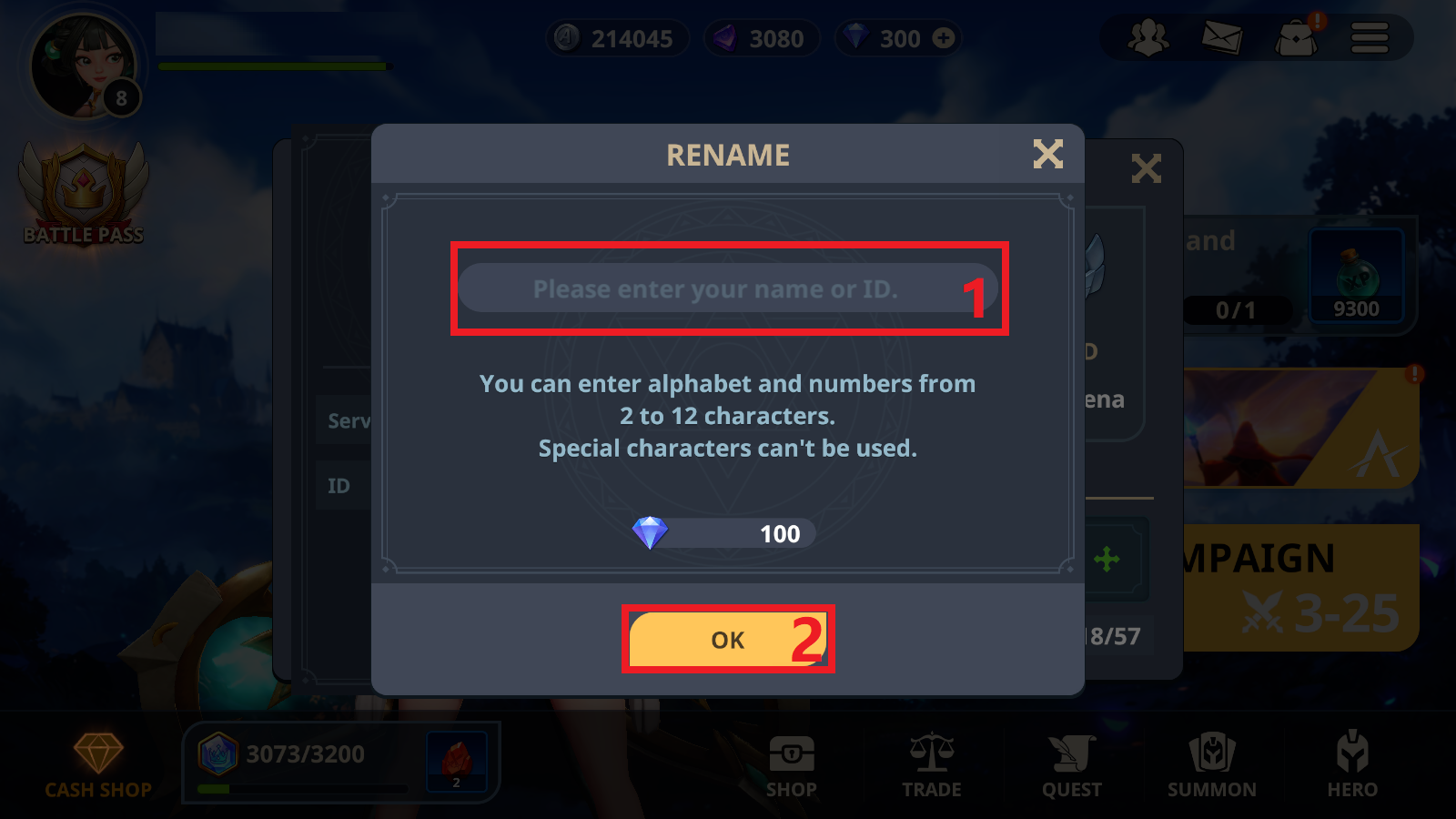
※ If your nickname contains invalid characters, the nickname change may not be possible.
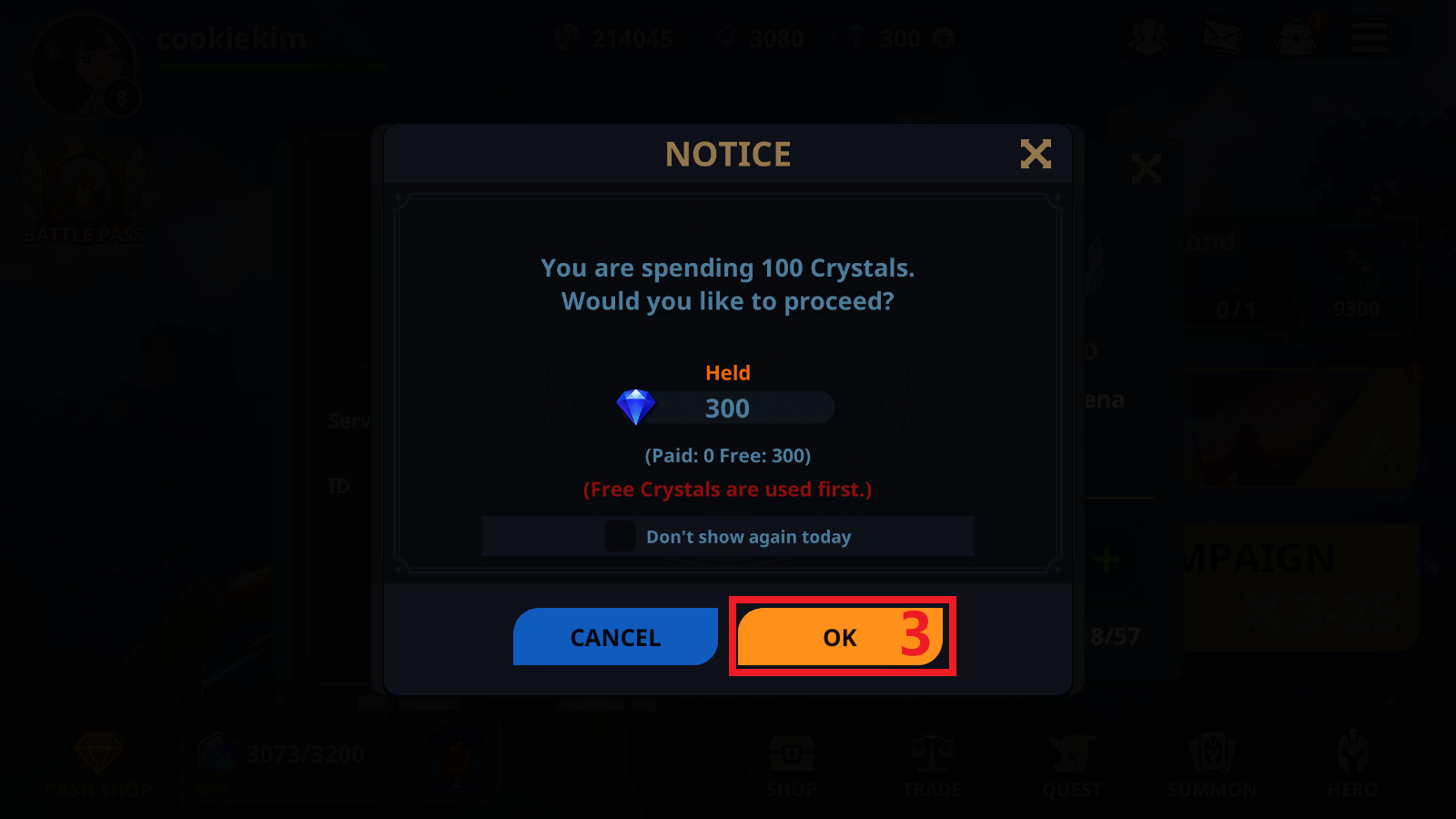
After specifying the desired nickname change and confirming the message regarding the use of 100 crystals, you can proceed with changing your nickname.
※ The first change is provided free of charge, and subsequent changes will consume 100 crystals.
[ Server / ID]

You can check the server and ID.
※ You can copy the ID by clicking the icon to the right of the ID.
[Campaign Progress / Arena Tier]

You can check your campaign progress and arena tier.
[Display Hero]

You can use the [Display Hero] function by clicking the hero icon or the '+' shaped icon in the bottom right of the profile screen.


After selecting the desired hero and order for display, clicking the confirm button will reflect it on your profile.
※ The [Display Hero] feature is only available for selection among the heroes you own.
[Acquired hero]

You can check the number of heroes acquired.