

The friend feature can be accessed by clicking on the 'person' icon located at the top right corner of the main screen.
[List]
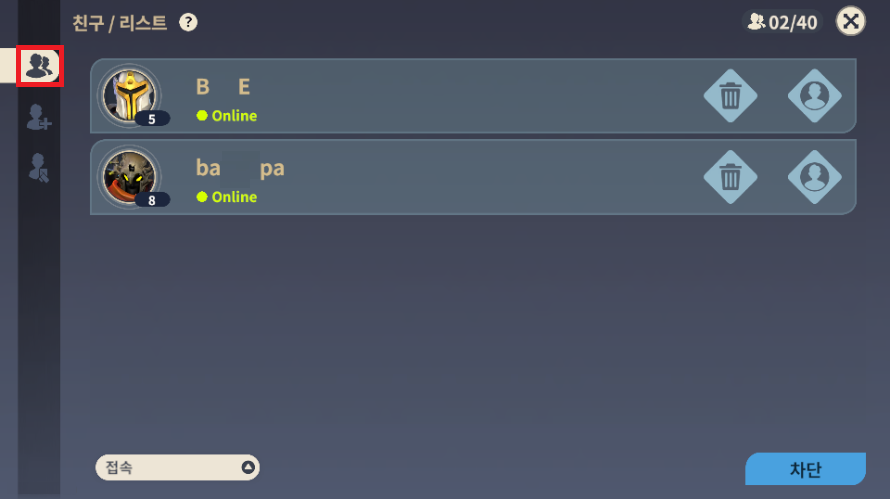
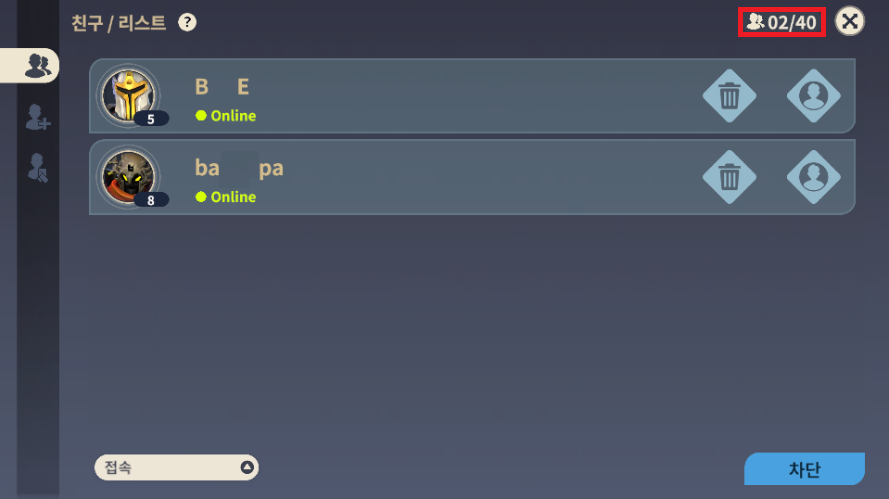
You can check the number of friends at the top right corner of the screen.
※ You can register up to 40 friends.
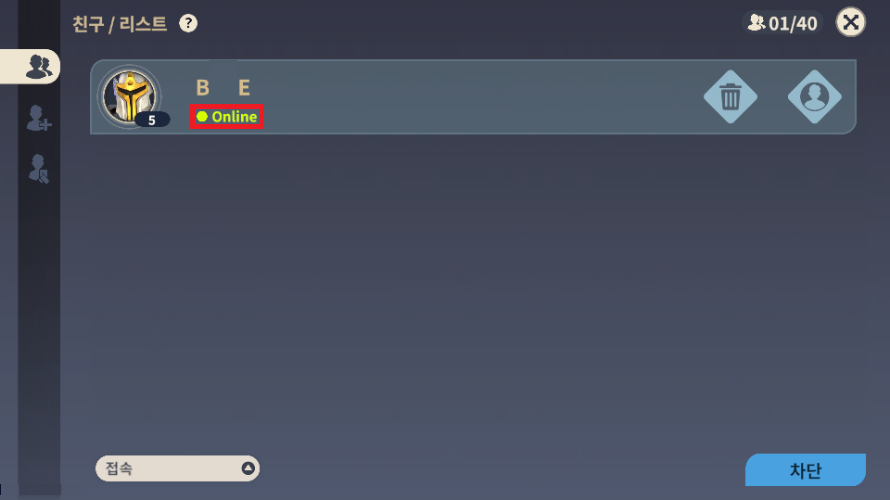
At the bottom of a friend's nickname, you can see their online status and the date of their last login.
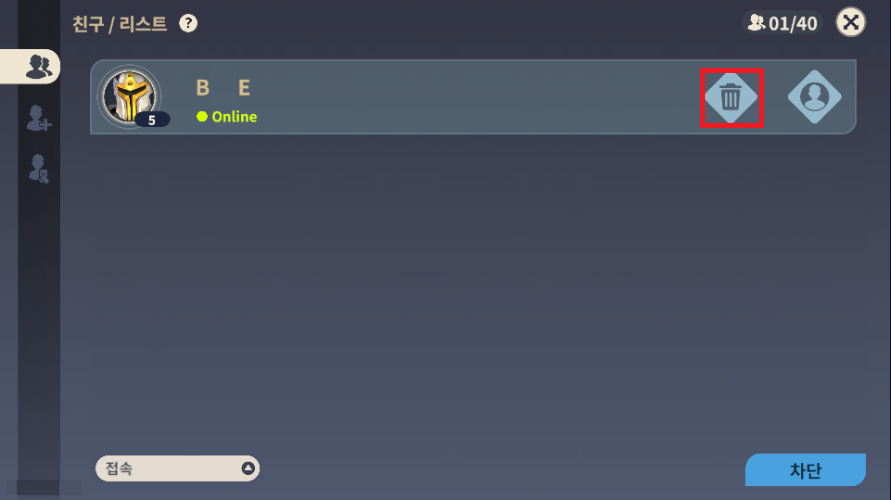
You can delete a friend by clicking on the 'trash can' icon on the right side of the friend list.
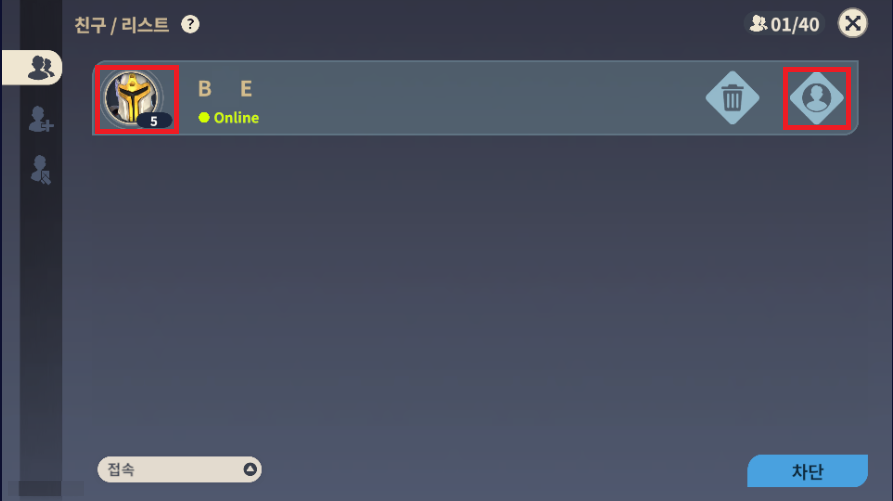
You can view a profile by clicking on the hero icon to the left of the nickname or by clicking on the 'person' icon on the right side of the friend list.
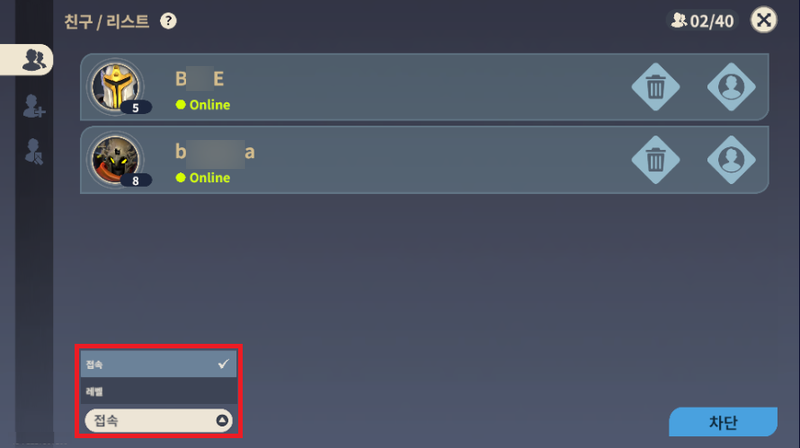
By clicking the 'Connect' button at the bottom left of the screen, you can change the method of listing friends.

You can block a friend by entering their profile, clicking on the menu at the top left corner of the profile, and then clicking the 'Block' button.
※ Blocking a friend will immediately remove them from your friend list, and you won't receive friend requests from them.
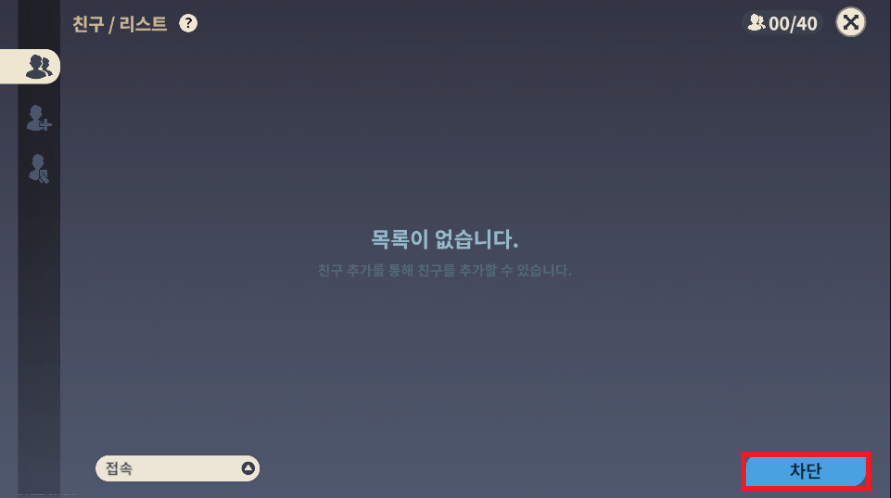
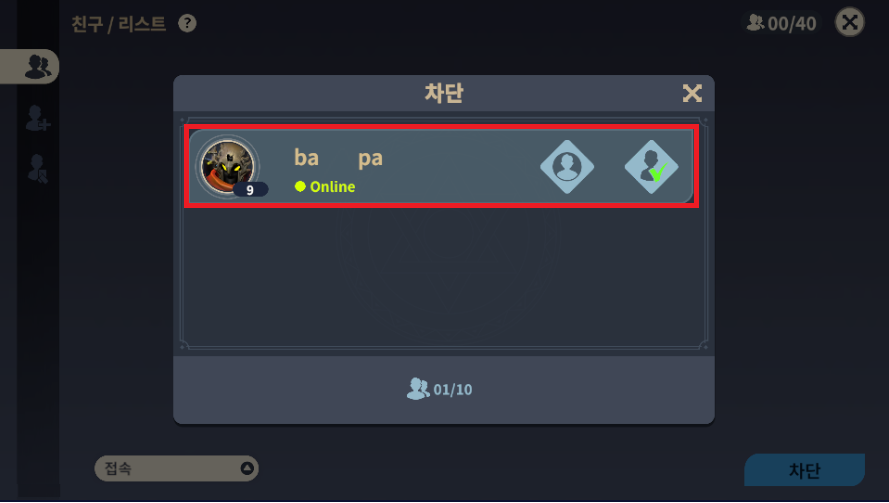
.The list of blocked friends can be viewed by clicking on the 'Block' button at the bottom right of the screen.

You can unblock a blocked friend by clicking on the 'V' icon on the right side of their name in the blocked friends list.
.※ If you unblock a friend, they will not automatically become your friend again; you will need to add them as a friend again.
[Add to friend]

.You can add friends by accessing the second icon from the top left of the screen, [Friends / Add Friends].
.※ Upon entering the friend addition screen, you can view a list of recommended friends, check their information, and send friend requests.


In the friend search bar, you can enter either a name or an ID.
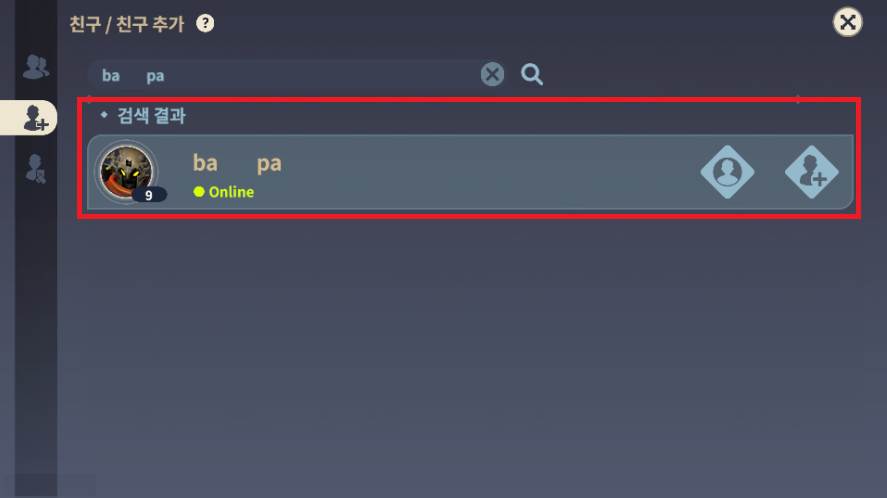
Upon completing the search, you can view the search results for friends.
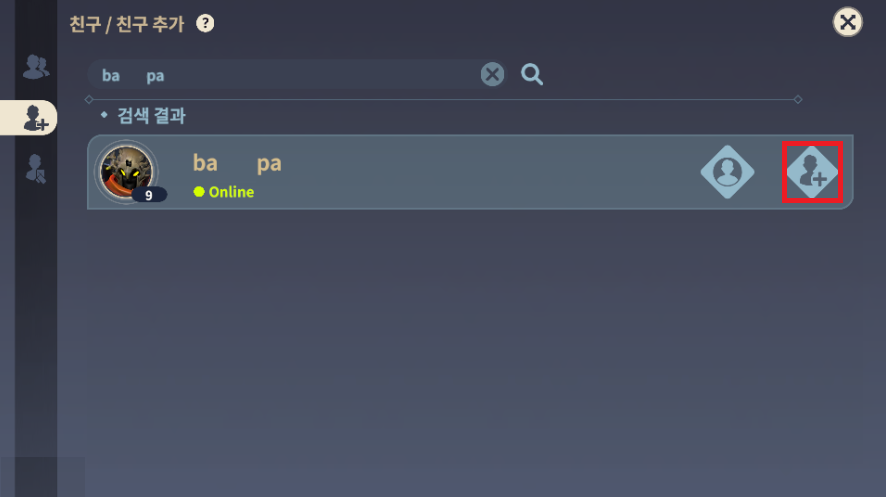
You can send a friend request by clicking on the '+' icon in the search results.
※ After sending a friend request, the recipient must accept the request for both parties to become friends.
[Request friend]
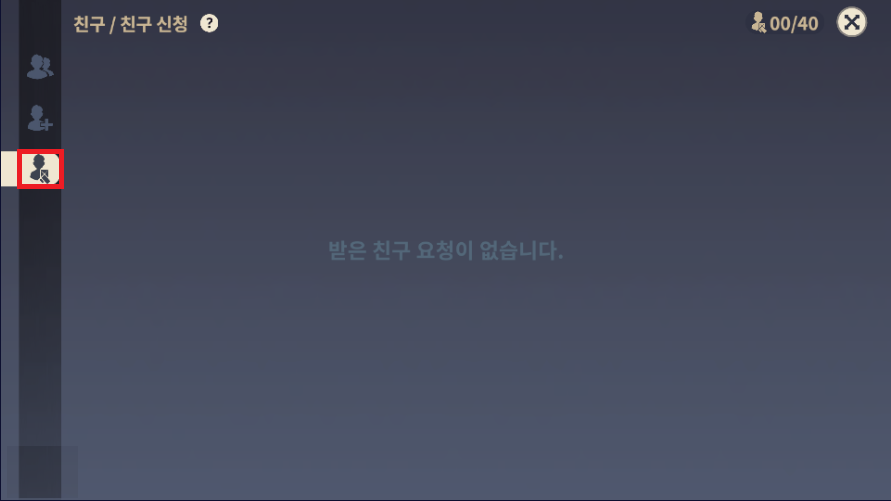
You can check received friend requests by accessing the third icon from the top left of the screen, [Friends / Friend Requests].
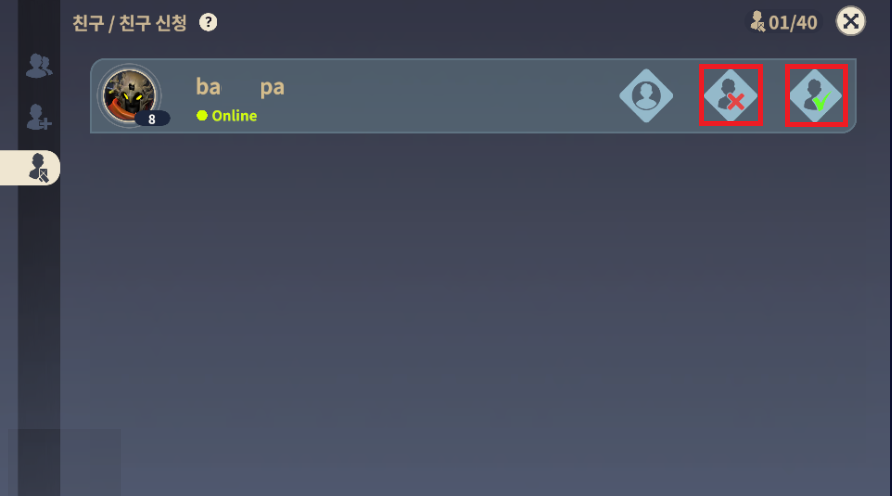
Received friend requests can be declined by clicking on the 'X' icon on the right side of the request, or accepted by clicking on the 'V' icon.