

The mail feature can be accessed by clicking on the 'letter' icon located at the top right corner of the main screen.
※ If there are unread mails, the number of unread mails will be displayed along with the 'letter' icon.
[System]
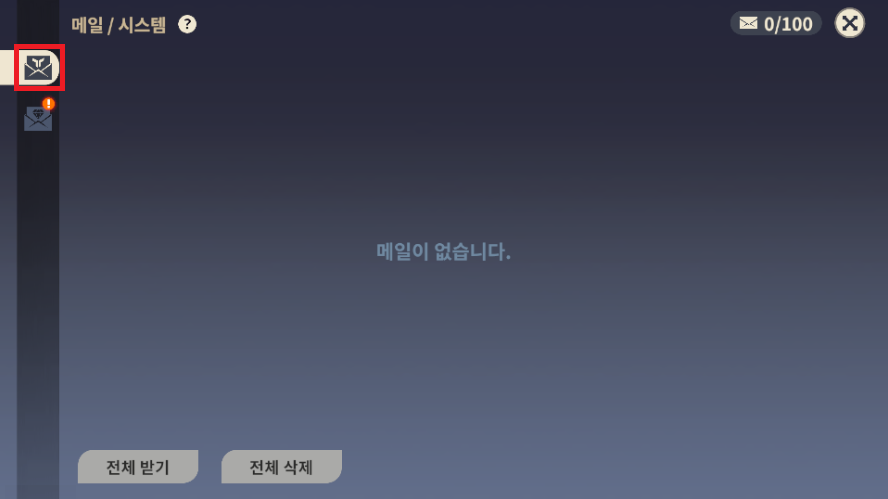
In the first icon on the top left of the screen, [Mail / System], you can check various system-related mails such as maintenance and events.
※ Clicking on the '?' icon on the right side of [Mail / System] allows you to view the help information for the mail feature.
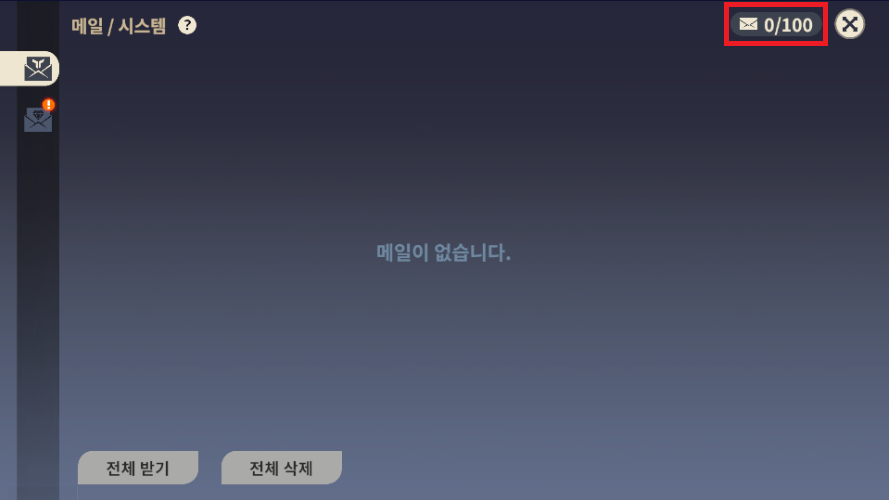
You can check the number of mails at the top right corner of the screen.
※ You can store up to 100 mails for 30 days, and if you exceed the maximum limit, the oldest ones will be automatically deleted.
※ When mails are deleted, any attached rewards will also disappear, but mails for purchased items will be retained.
[purchase]
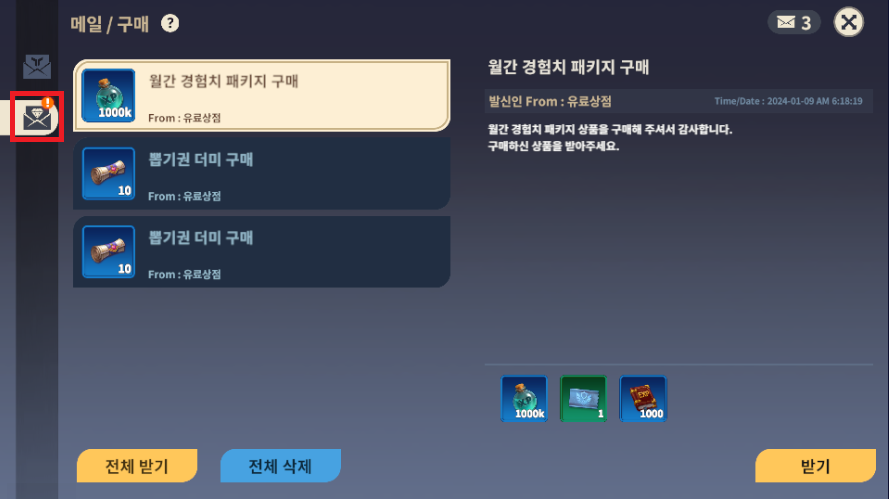
In the second icon on the top left of the screen, [Mail / Purchase], you can check mails for items purchased.
※ If there are unread mails, an '!' icon will be displayed.
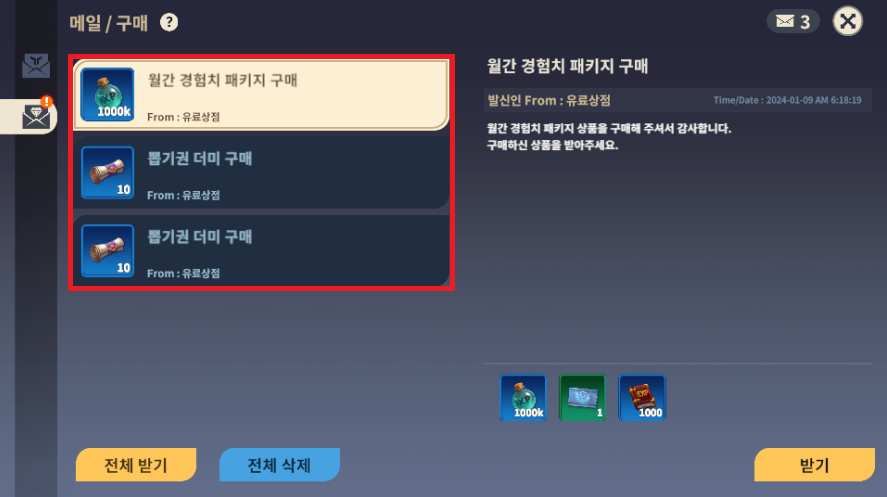
If there are multiple mails, you can click on the desired mail to view it.
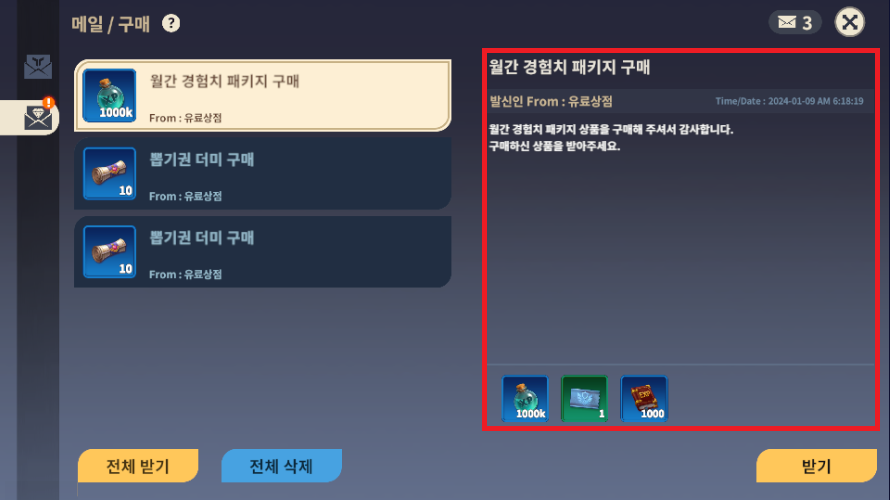
When you click on an email, you can check the subject/sender/sent date/content/attached items of the email.
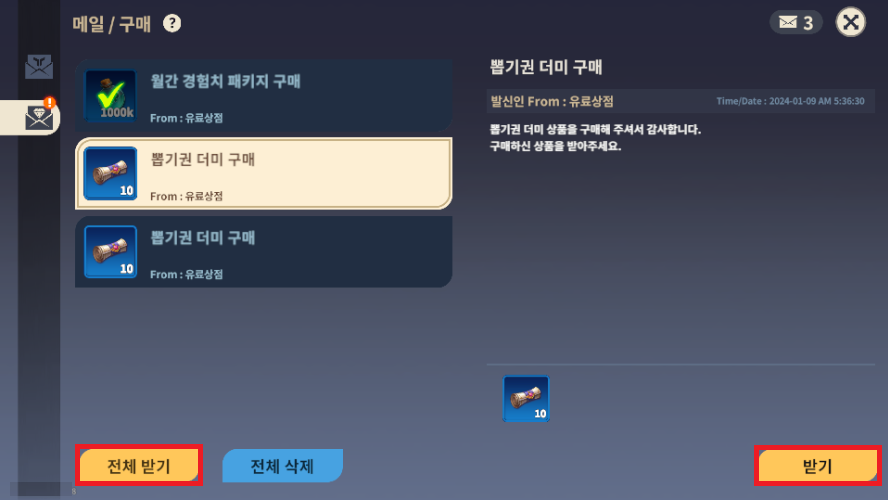
You can receive the items attached to the email in bulk through ‘Receive All’.
Through 'Receive', you can receive only the items attached to the desired email separately.
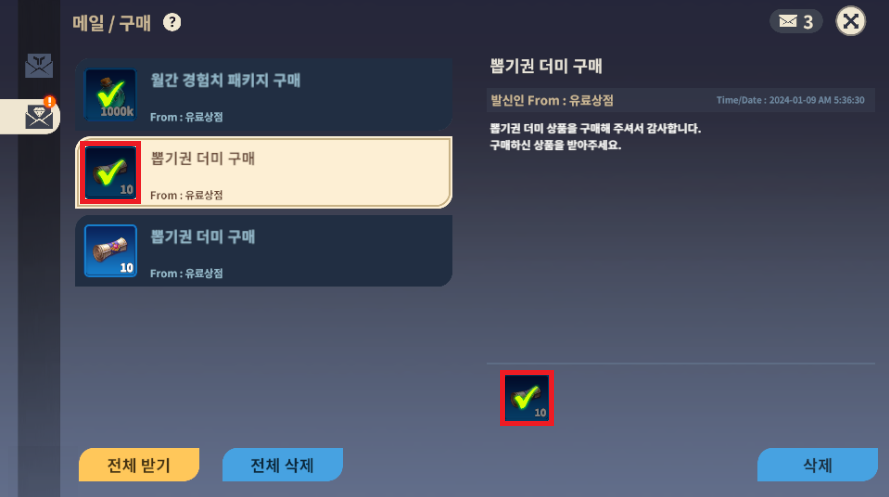
Items in received emails are marked with a 'V' shaped icon.
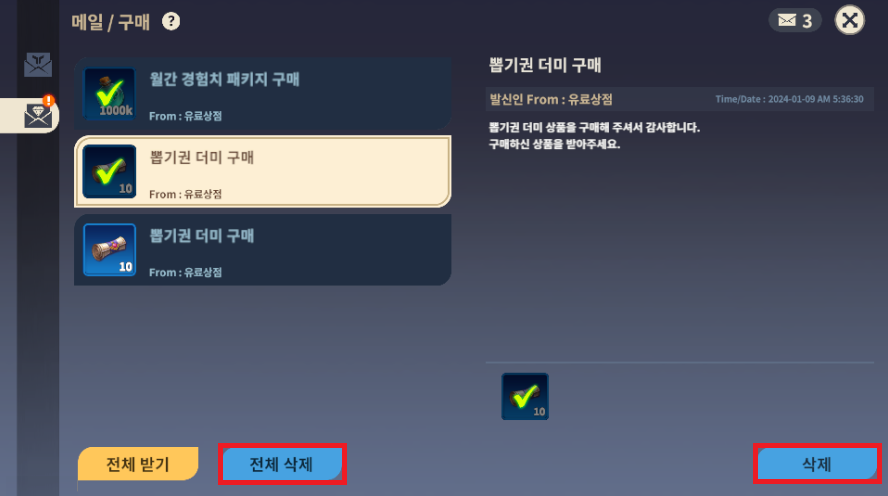
You can batch delete emails that have already received attached items through ‘Delete All’.
You can separately delete desired emails through ‘Delete’.