

You can check announcements, currently ongoing events, etc., through the game's top right menu button
[Notice]

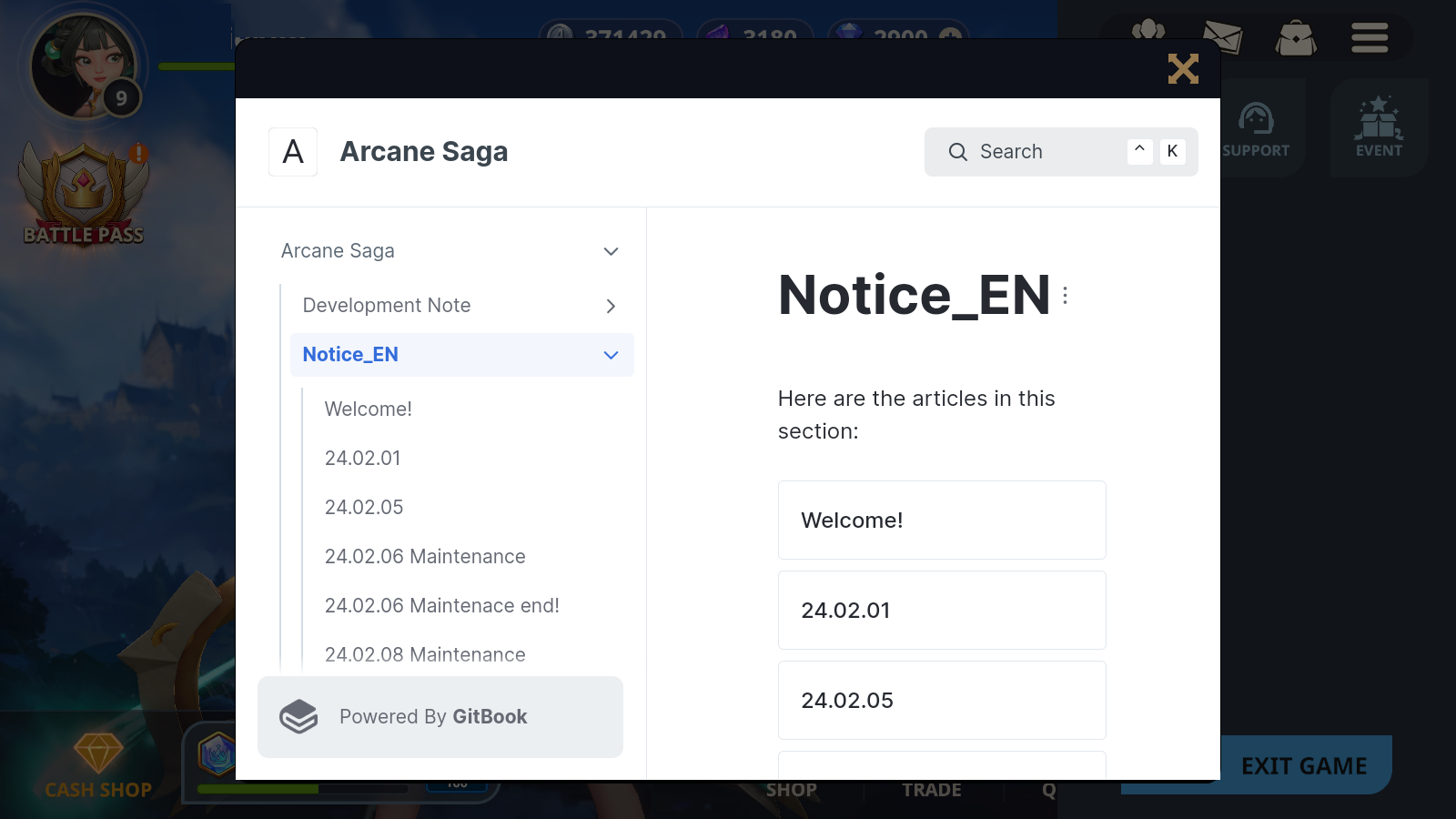
You can navigate to the official Arcane Saga Naver Lounge through the announcements button.
There, you can find various information such as announcements and updates.
[Support]

You can access the 1:1 customer center through the 'Support' button.

You can utilize the 'Inquiry' button at the top right corner of the screen or click the '1:1 Inquiry' button below.
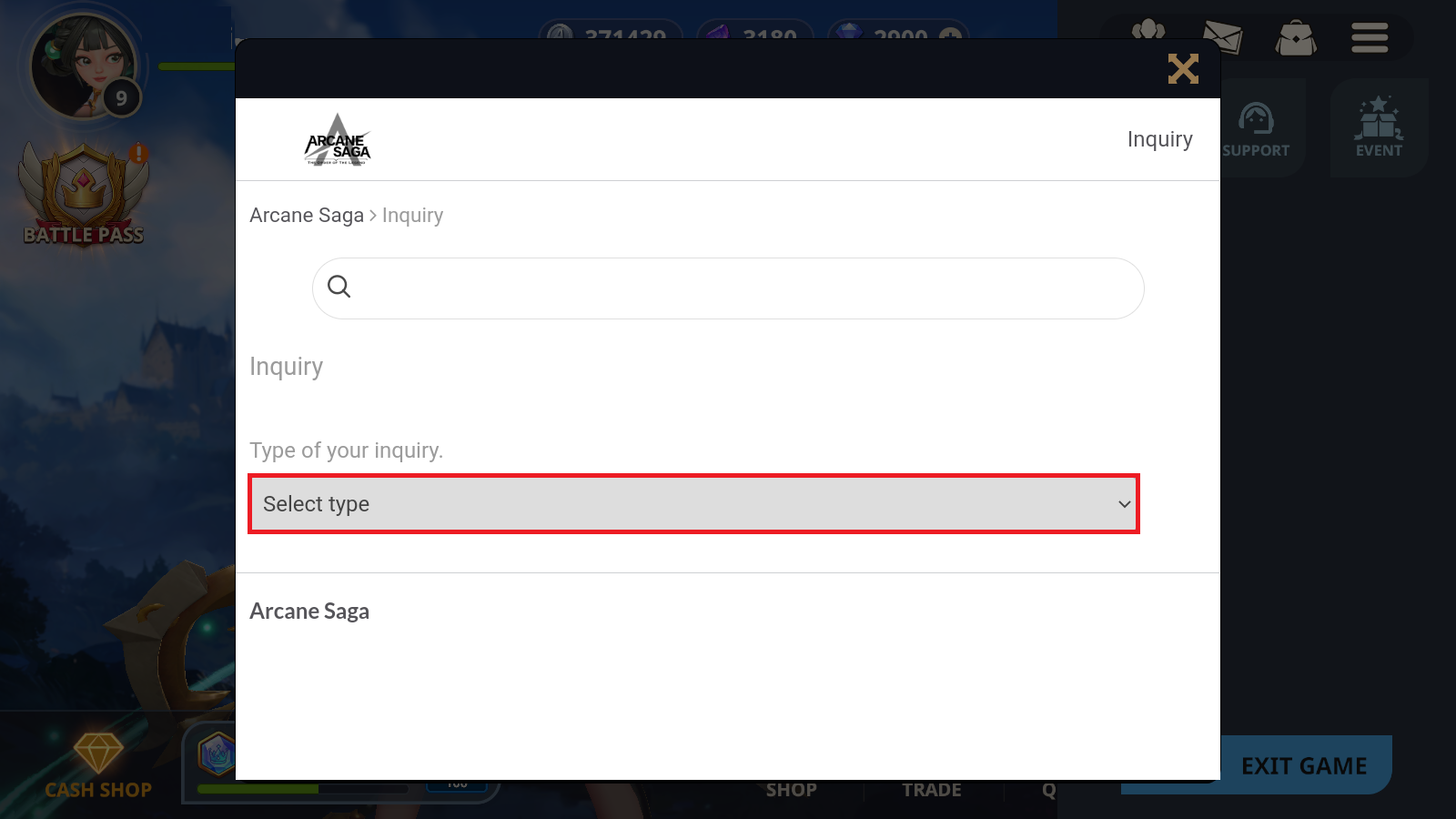
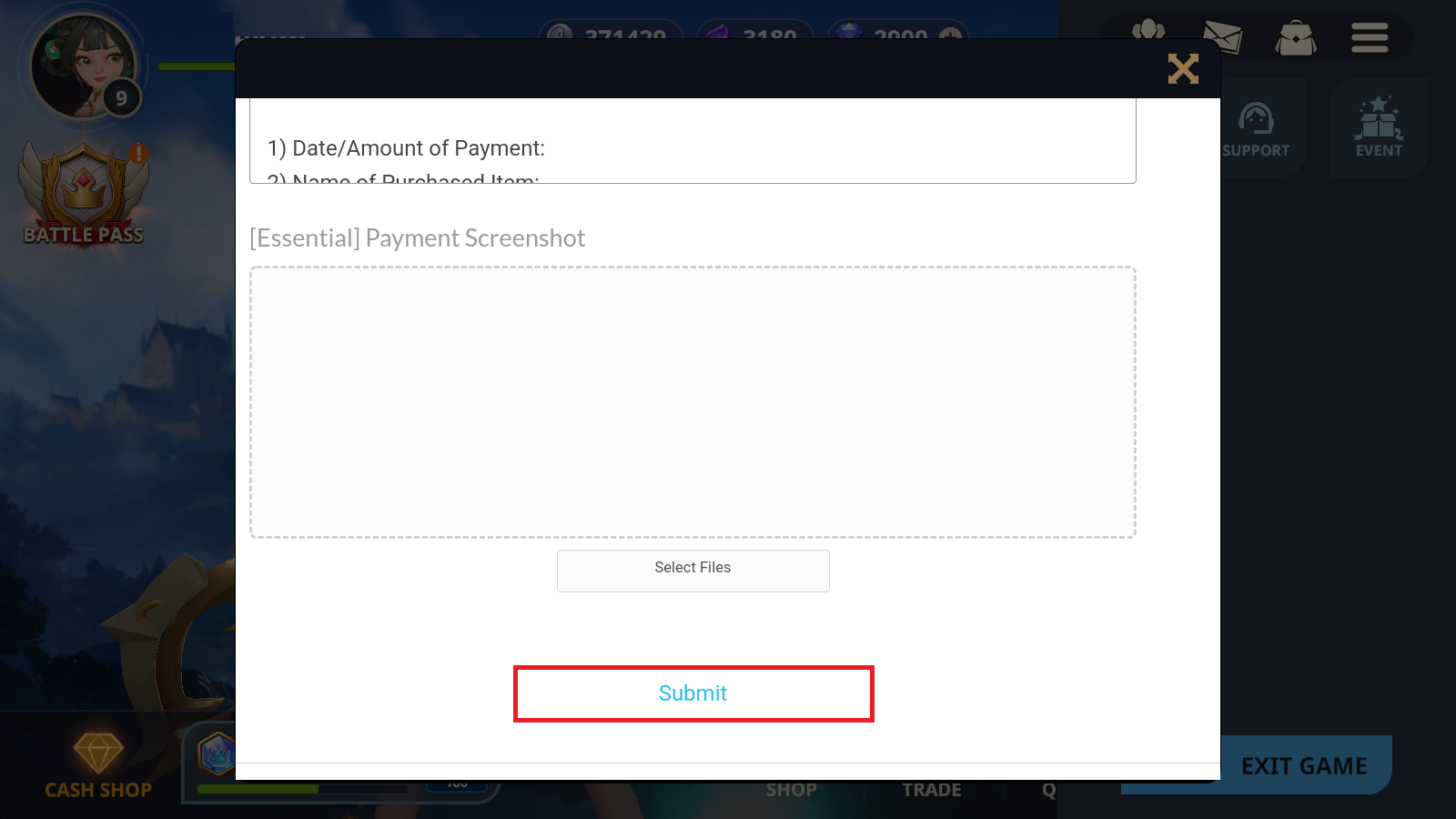
Once you have written your inquiry and clicked 'submit,' your inquiry will be submitted.
[Event]

You can click on the 'Events' button to view the list of ongoing in-game events.

[Setting]

By clicking the 'Settings' button, you can access various settings for the game and your account.

On the settings/game page, you can adjust graphics, sound, and more.
※ Clicking 'Reset' will revert the game settings to their initial configuration.
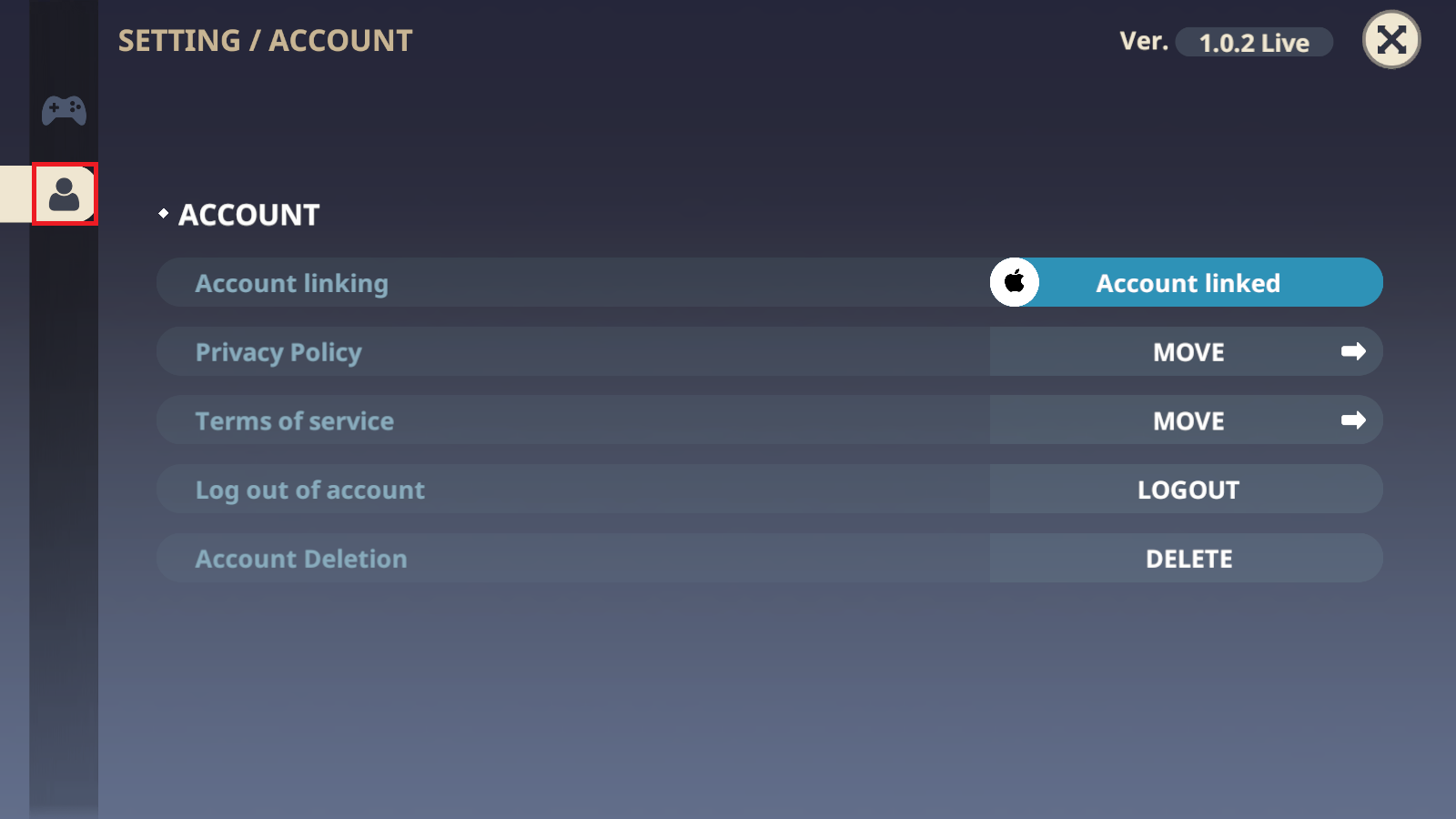
On the settings/account page, you can view information related to your account.
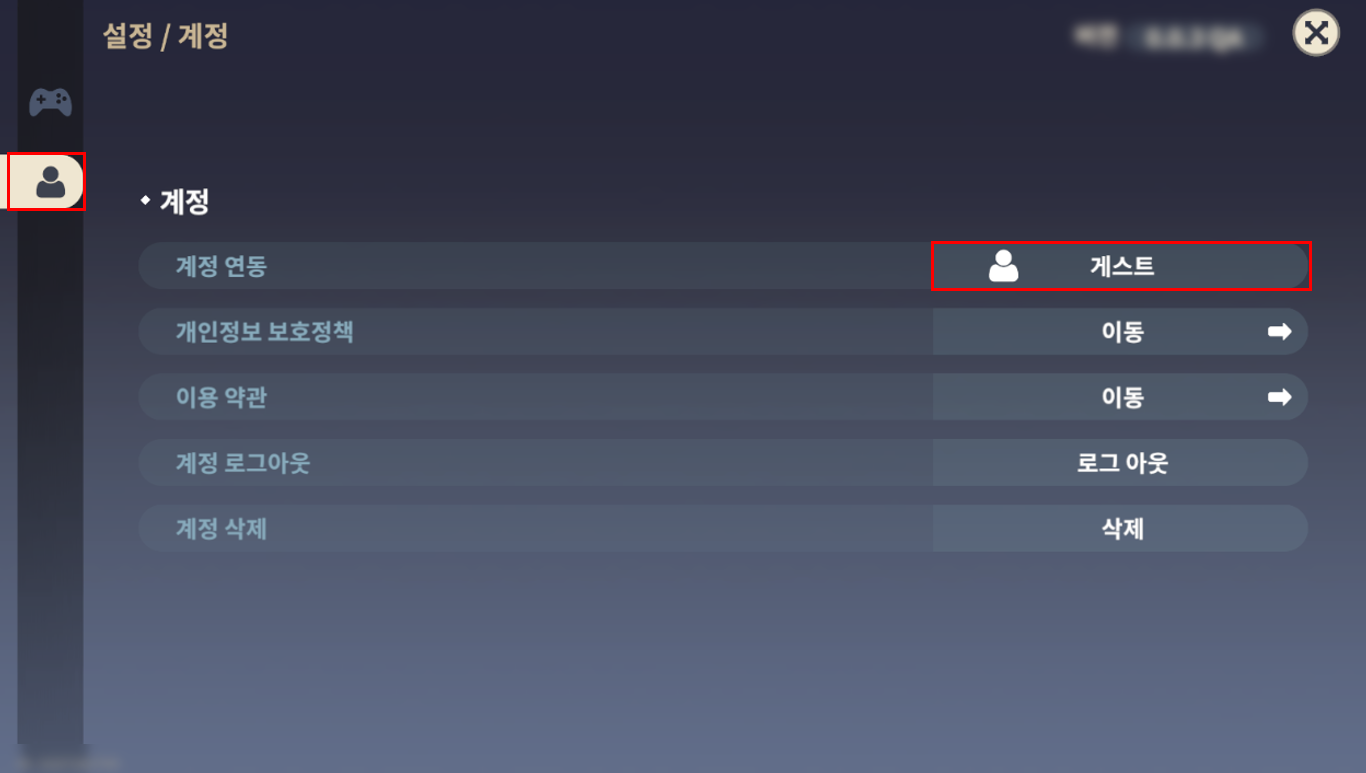
If you have logged in with a guest account, you can click the 'Link Account' button to proceed with linking your account.
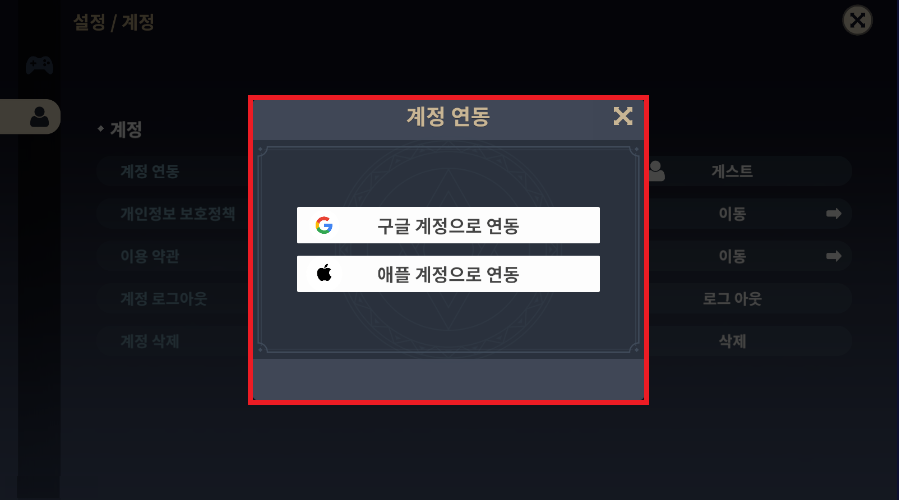

※ Account linking can also be done from the main game title screen.
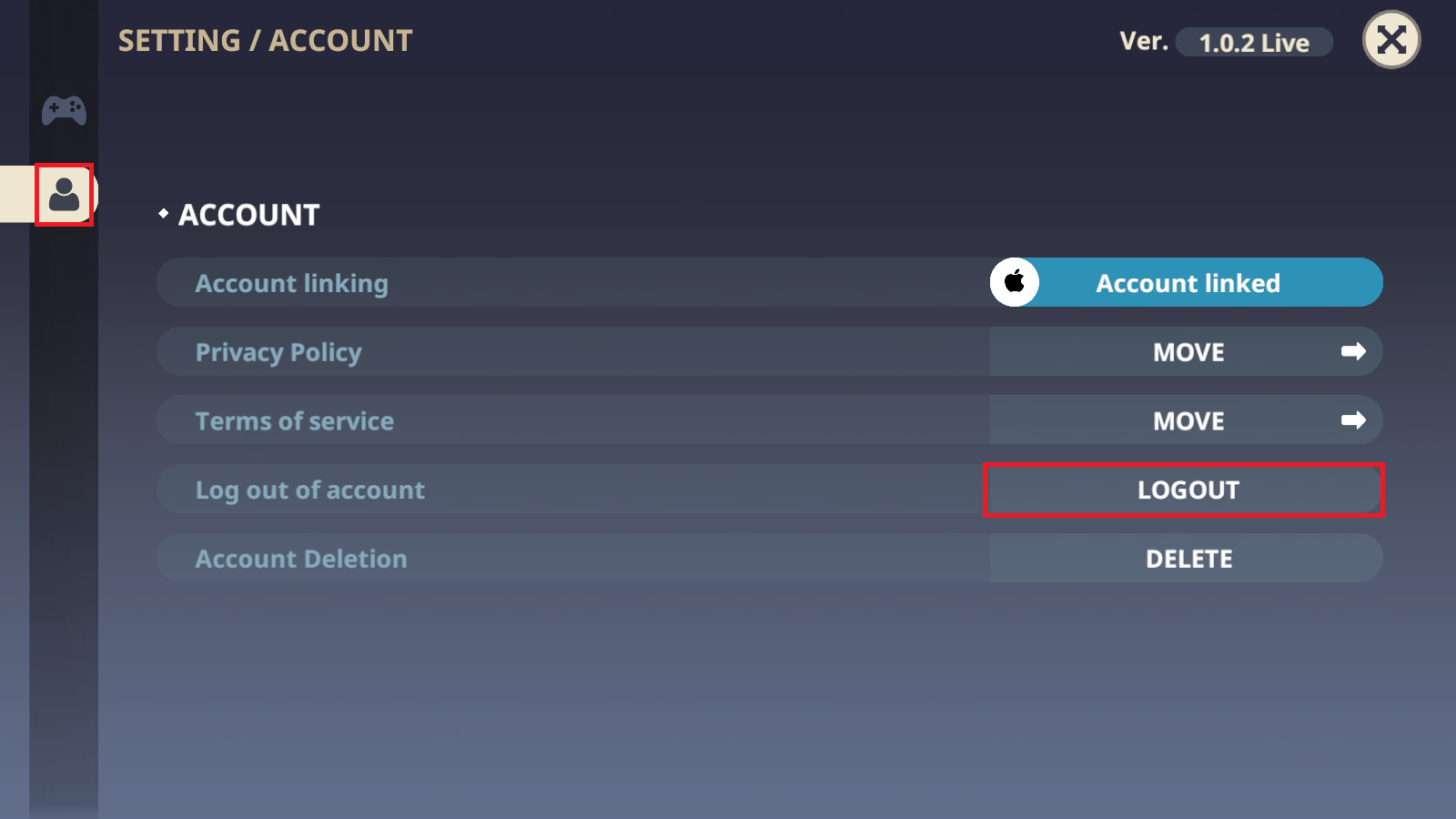
You can click 'Logout' to sign out of your account and log in with another account.
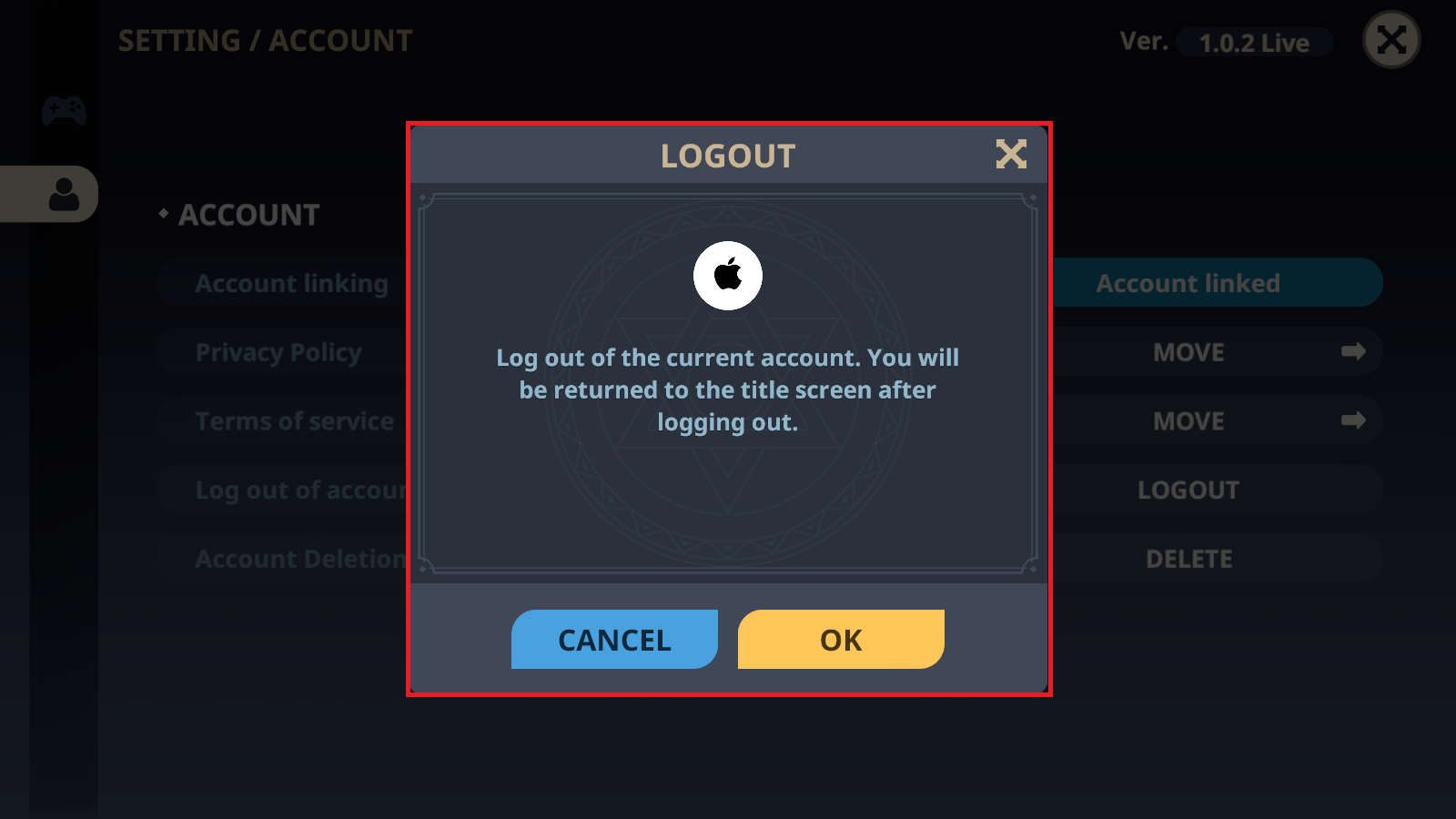
※ To prevent account loss, please link your account in advance before logging out.
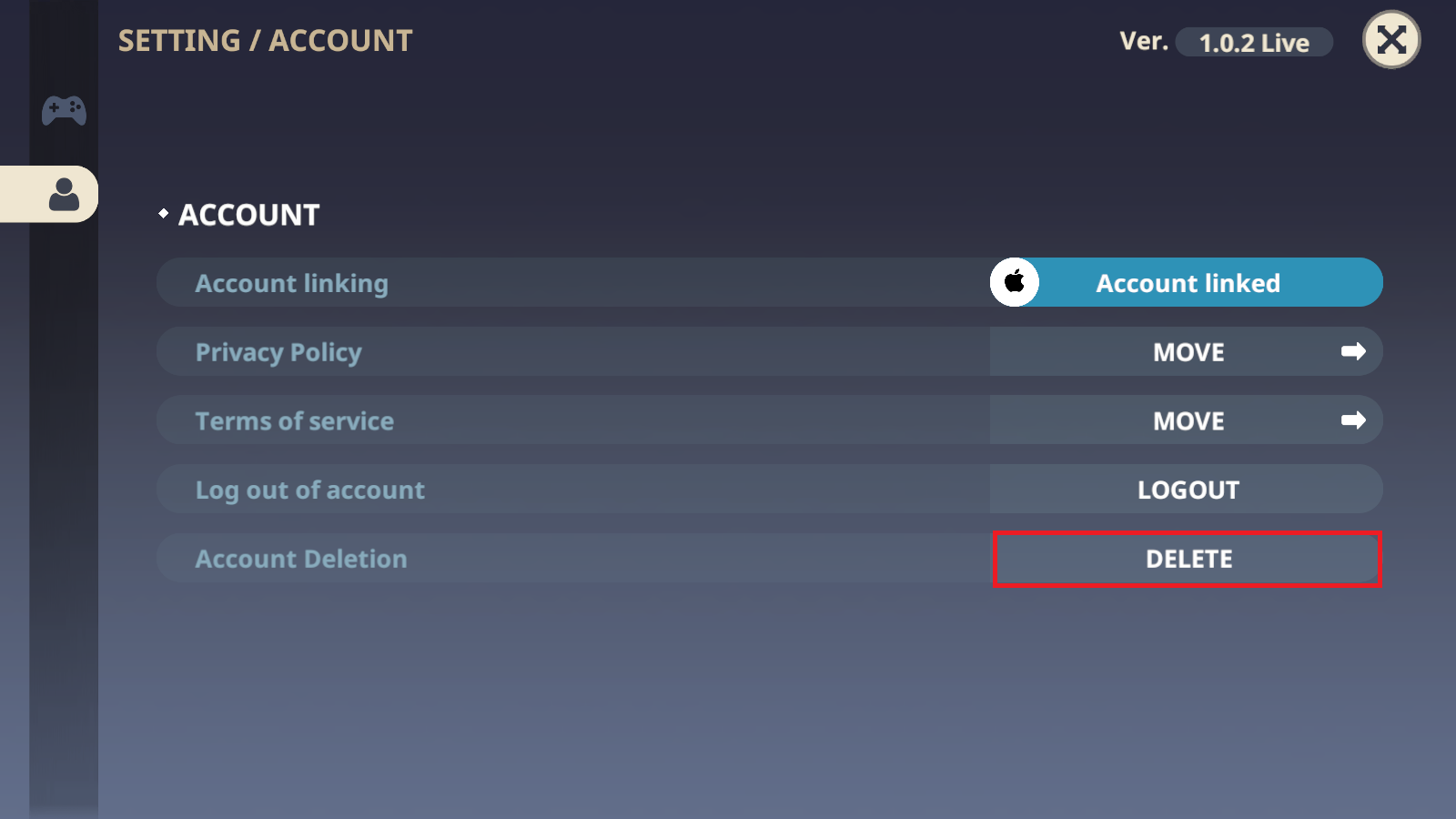
You can press the 'Delete Account' button to delete the currently logged-in account.
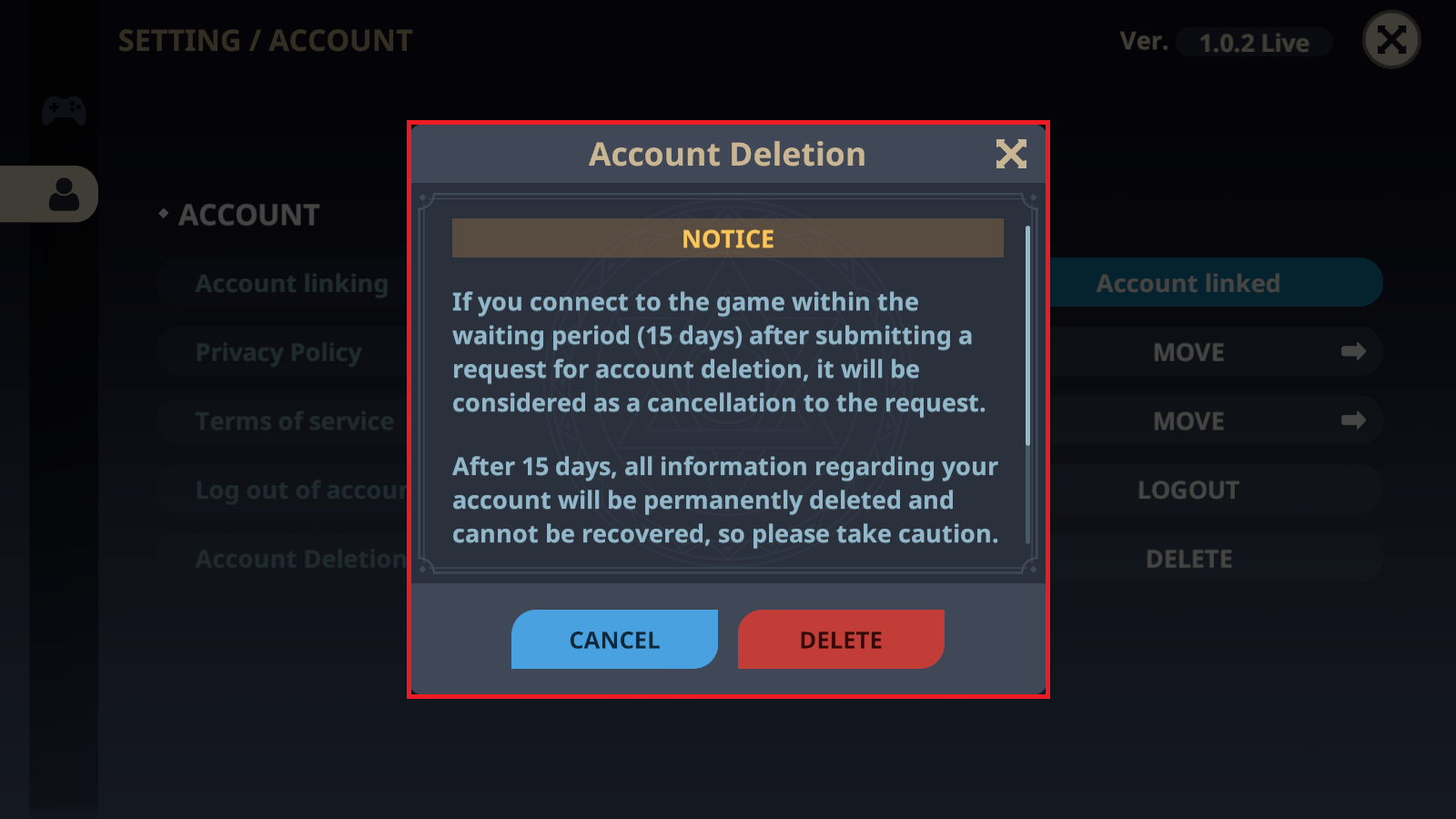
※ After 15 days have passed since account deletion, all information will be permanently erased and cannot be recovered, so please be careful.
※ Deleting a game account will erase all character information, purchase history, premium currency, and all other game data.