

The Trade can be accessed through the [Trade] menu at the bottom right.
[Purchase]

You can purchase the desired item through the Trade/purchase page.

You can select the item you want to purchase from the top left corner and click on the ⭐ to add it to your favorites.
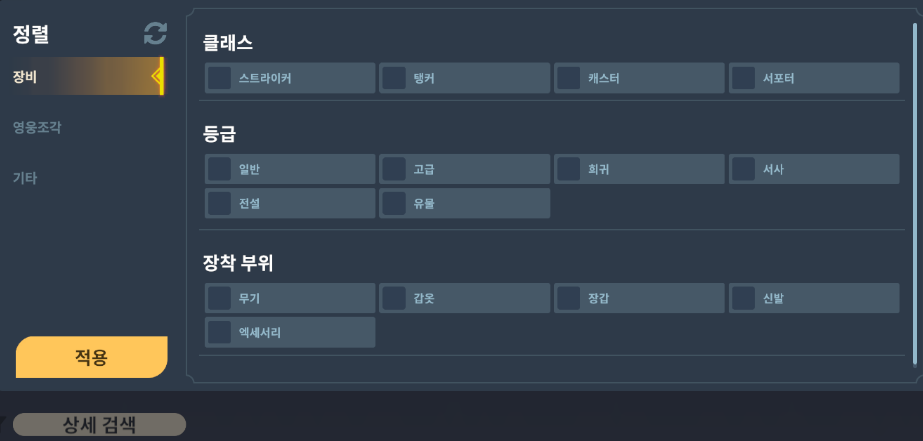
You can apply filters by clicking on 'Detailed Search'.

You can proceed with the transaction by clicking on the item you want to purchase, and it's only available for purchase with paid crystals.
[Sale]

From the top left corner of the exchange/selling page, you can select the item or product you want to sell.
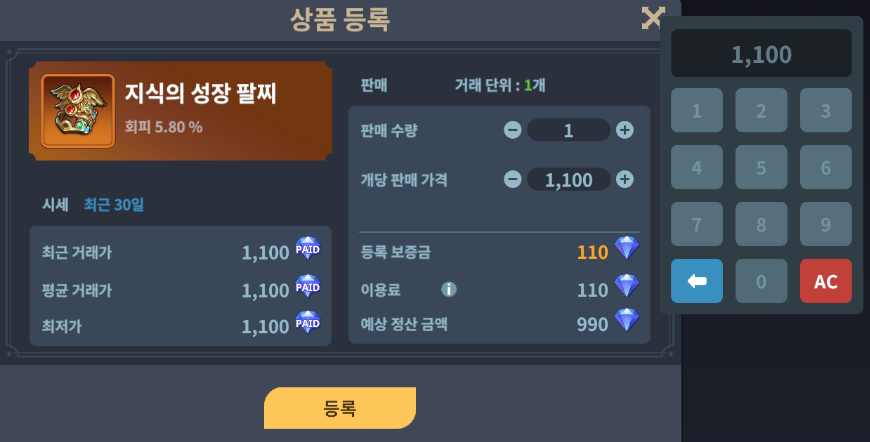
You can select the item you want to sell, input the selling price and quantity, and then proceed to register it for sale.

The items that have been successfully registered for sale will be displayed on the right-hand side list, and you can cancel the registration by clicking the 'Cancel' button.
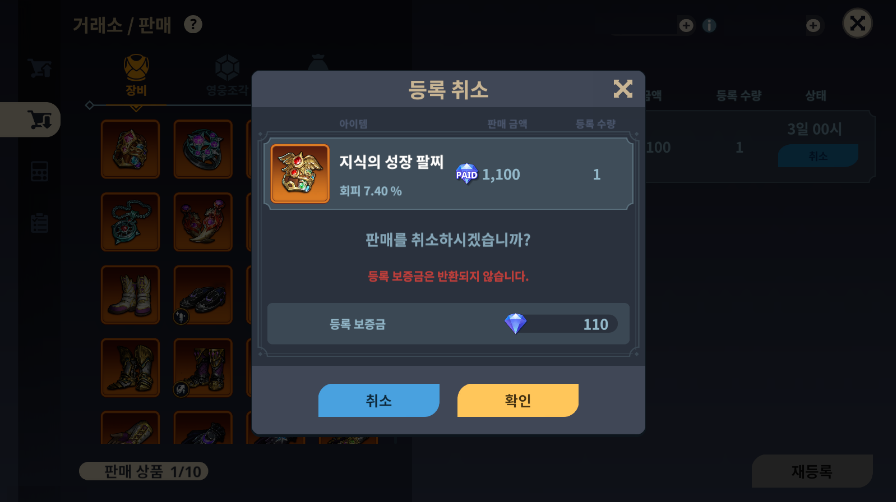
When canceling a sale registration, the registration deposit will not be refunded.
[Calculation]

You can check and settle the sold items on the exchange/Calculation page to receive payment.

[History]

On the exchange/history page, you can review transaction history for the past month.
[Important Notes]
Please review the following important notes regarding the exchange:
- During transactions, if the registered quantity on the exchange changes, there may be differences between the purchase amount and the actual purchase amount.
- When purchasing bundled items in quantities of 10 or 100, the system automatically purchases the lowest priced items first.
- Bundled items can be purchased in quantities of up to 20 at a time.
- You cannot purchase items you have listed.
- A certain amount of deposit is charged when registering a product, and this deposit cannot be refunded if the transaction is canceled or fails.
- After registering a product, there is a certain preparation time before sales begin.
- Products registered on the exchange are maintained for 3 days. After this period, the product will be removed from the exchange.
- Once a product is sold, you will receive the settlement amount minus transaction fees.
- Upon completion of the sale, you will receive the deposit back for the sold product.